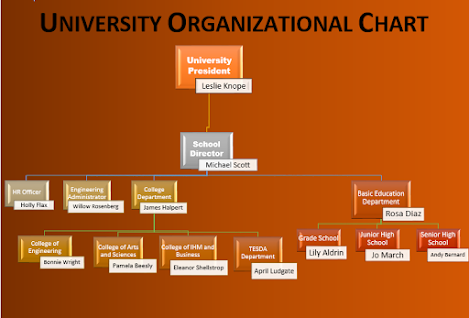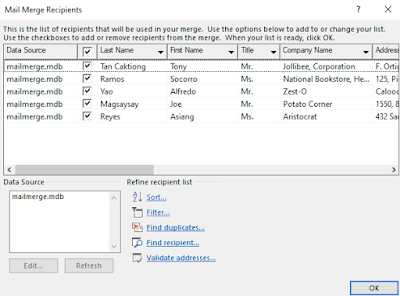Functions of the Parts:
Ribbon
The ribbon is the strip of buttons and icons located above the work area in Word 2007. Each ribbon contains group of commands buttons with common purpose
Quick Access Toolbar
This customizable toolbar allows you to add frequently used commands. Containing options, such as: open, save, and print.
Title Bar
Shows name of program and open document. Also contains minimize, maximize and close buttons.
Rulers
Gives you an idea of where you are on the page.
Document / Document Window
This is what you are typing/what will print out.
Status Bar
This row can be customized by right-clicking and selecting desired options. Desired options may include page number/number of total page, word count, insert/over type mode, caps lock, and zoom slide.
Task Bar
Shows open programs.
View Options
Shows the viewing options of the document.
Zoom Slide
Allows you to increase/decrease the amount of the document you see on the screen.
View Ruler Button
Allows you to view/hide the rulers.
Scroll Bars
Allows you to view entire workbook by moving it up, down (vertical scroll bar), left or right (horizontal scroll bar).
Culala, Laikah Meliz, T.
BA Psychology
Activity #1 in Living in IT Era